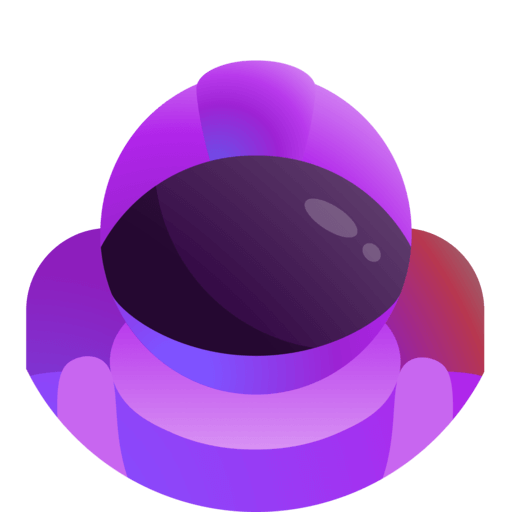Voice roles
What is a voice role
Voice roles (previously called connections) allow to connect voice channels to roles.
They allow users to get a role while they are inside a specific voice channel, and Astro will remove the role from them when they leave that channel.
Here in this example, a voice role is created on the category. The user receives a role that permits the user to see a bunch of channels related to that category:
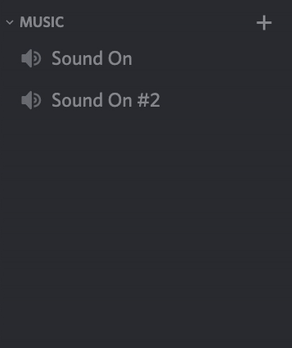
Creating and managing voice roles
You can create, manage and delete voice roles on the dashboard.
Remember that without Ultimate you can have only 1 voice role.
Channel setting
When you create or edit a voice role, you must select a channel for it.
The channel can be either:
- a normal voice channel (includes stage channels)
- a category: every voice channel inside that category will trigger the voice role
- a generator: every temporary voice channel created by that generator will trigger the voice role
Action setting
There are three different actions you can choose from:
Assign: Astro assigns the role to the user when he joins the channel and removes the role when the user leavesRemove: remove the role when the user join the channel and give it back when the user leavesToggle: if the user doesn't have the role before joining the channel, it will behave likeAssign, otherwise likeRemove(basically toggles the role as the name suggests)