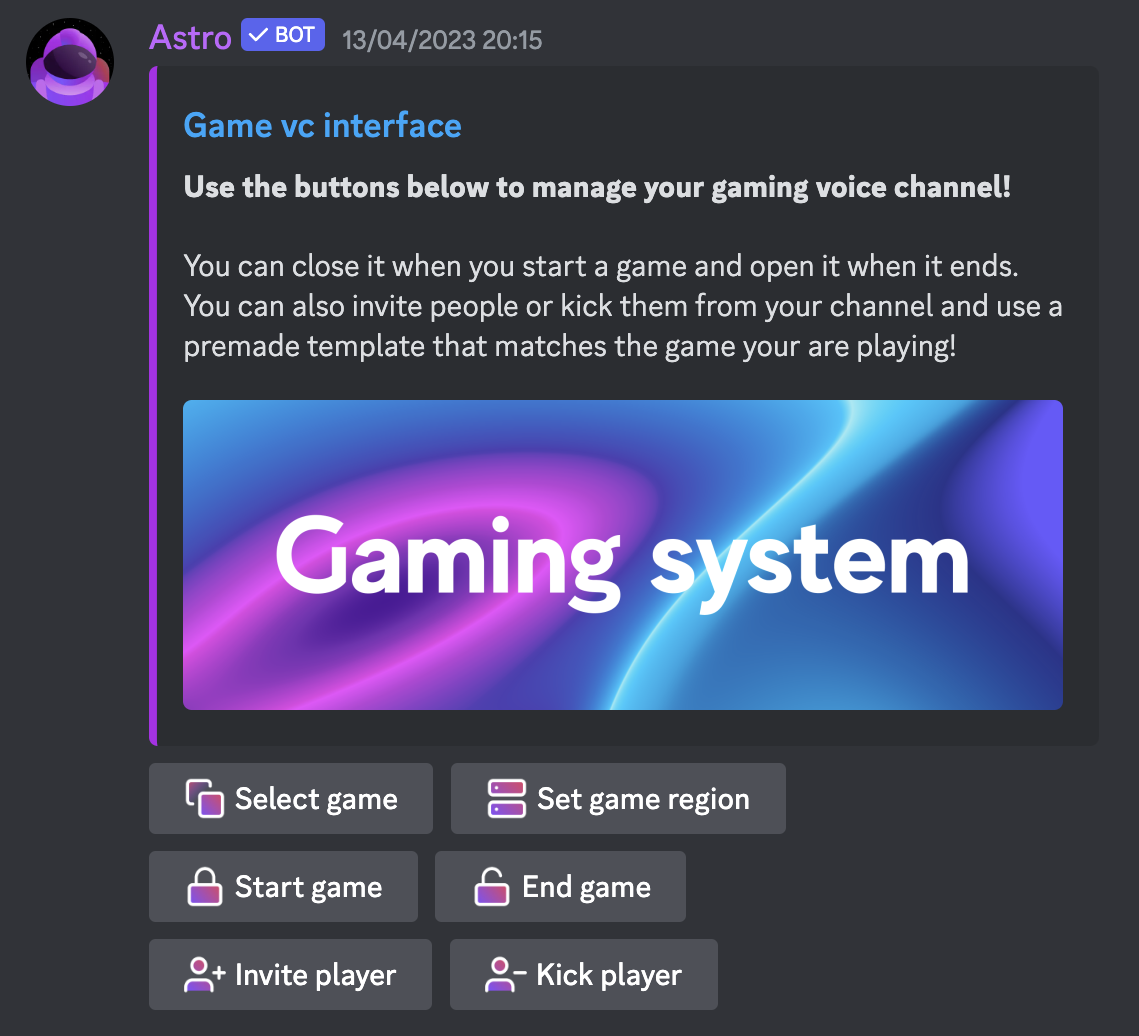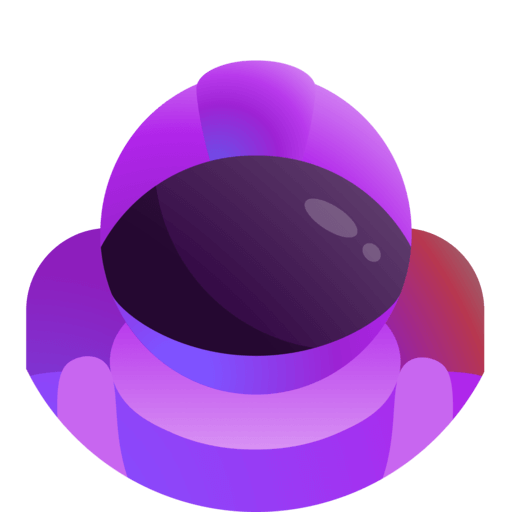Interfaces
- What is an interface?
- Creating an interface
- Changing channel or re-sending an interface
- Adding, modifying and removing buttons
- Modifying the order of the buttons
- Deleting an interface
What is an interface?
An interface is a message that allows users to manage their temporary voice channel quickly via simple buttons.
Here is what the default interface looks like:
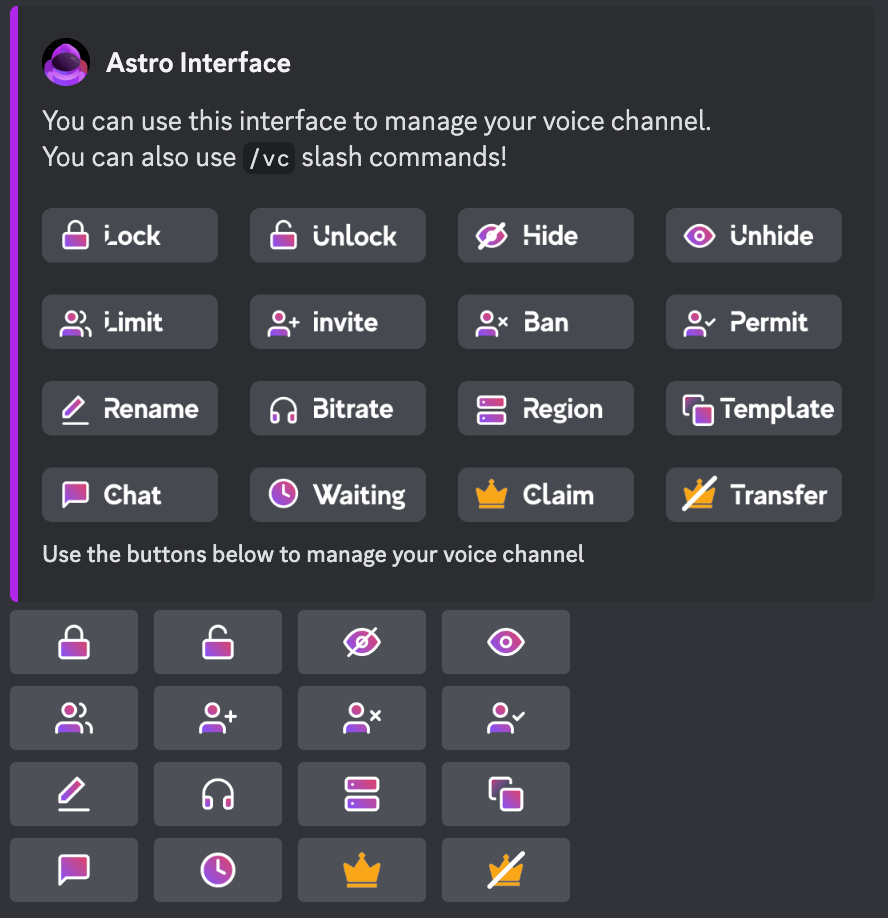 The dashboard is not ready yet to manage interfaces, to do so you will need to use slash commands.
The dashboard is not ready yet to manage interfaces, to do so you will need to use slash commands.
Creating an interface
Use the slash command /interface create to create a new interface.
It will ask for a channel and you can choose the one you want.
Changing channel or re-sending an interface
If you mistakenly deleted an interface message or simply wanna change the channel use /interface edit channel.
Adding, modifying and removing buttons
You can add and remove buttons from specific interfaces using the command /interface add button and /interface remove button.
To modify a specific button use /interface edit button.
Modifying the order of the buttons
Use /interface edit button-order to change the order of the buttons.
That command also has an automatic option to automatically arrange buttons.
Deleting an interface
You can delete an interface at any time via /interface delete.
Example of custom interface
The image below is an example of a custom interface: